The customer chose to protect their confidential information
An Adaptable and Stable Smart TV Solution

About the client
In this business case, our customer was a prominent telecom company intending to enter the niche of online entertainment. For this purpose, they requested a Smart TV solution.
![[object Object] on the map](https://static.andersenlab.com/andersenlab/new-andersensite/bg-for-blocks/about-the-client/germany-desktop-2x.png)
Project overview
The resulting app functions as a service to consume various digital content, such as movies, TV shows, etc. Via this app, end-users can interact with the content and tune the way it is played following their preferences, as well as subscribe to additional and third-party providers offering unique content – for example, HULU or Apple TV.
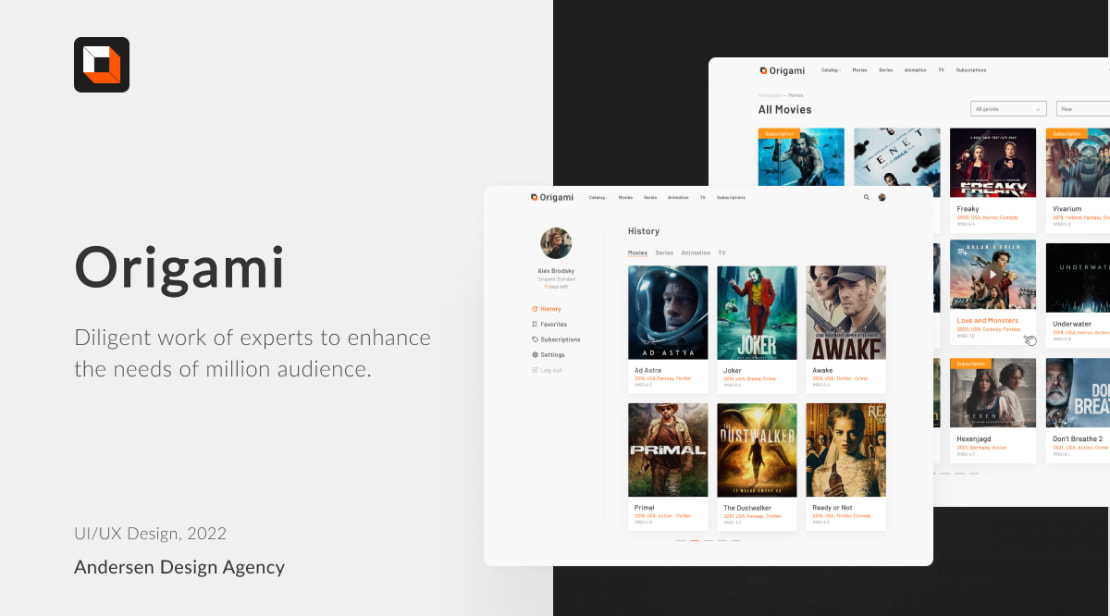
Overall description
Login page
The login page is intended for the standard authentication stage with JWT tokens. Once correct data is received from the server, a configuration file is loaded. The latter makes it possible to launch the app for a specific user.
The EPG (electronic program guide) page is the start screen of the app. Namely, this is where the TV content is presented. One can find a grid with a selection of TV shows displayed. End-users can switch between channels and navigate along the timeline in different directions.
One can record various content and view catchups (for the shows that will expire in less than two days), as well as read the descriptions of the selected shows and other information. Initially, the program opens with a mini-player. If the end-user wishes so, they can switch to the full-screen mode.
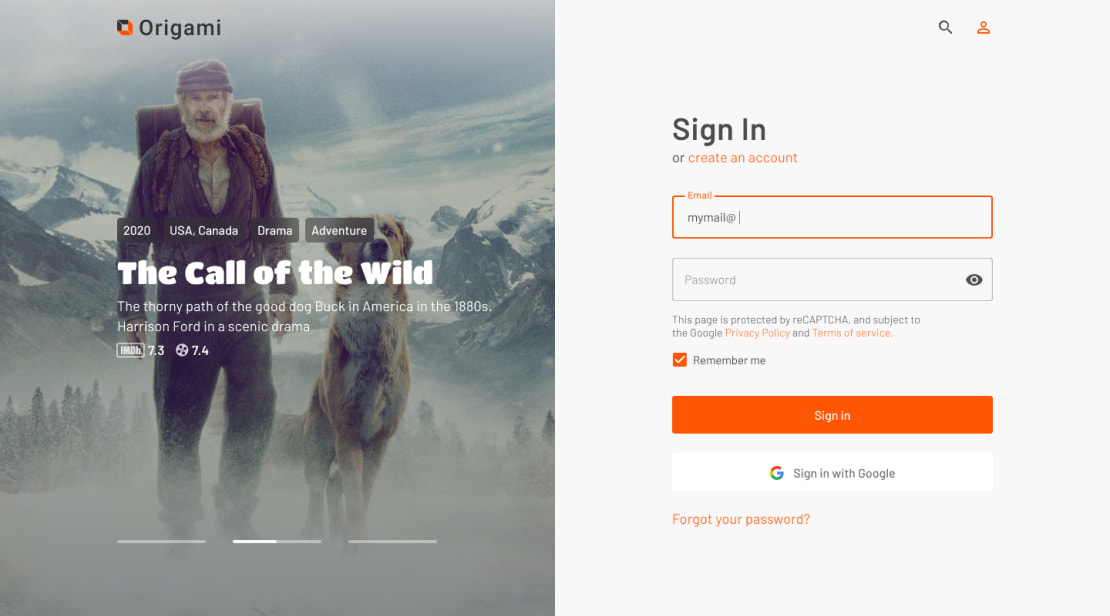
Personal information page
The user information page displays all the relevant account details, such as personal data and subscriptions. In addition, it shows personal histories, favorites, settings, and recorded or scheduled shows. With it, the user can quickly and conveniently refresh their memory and plan watchlists.
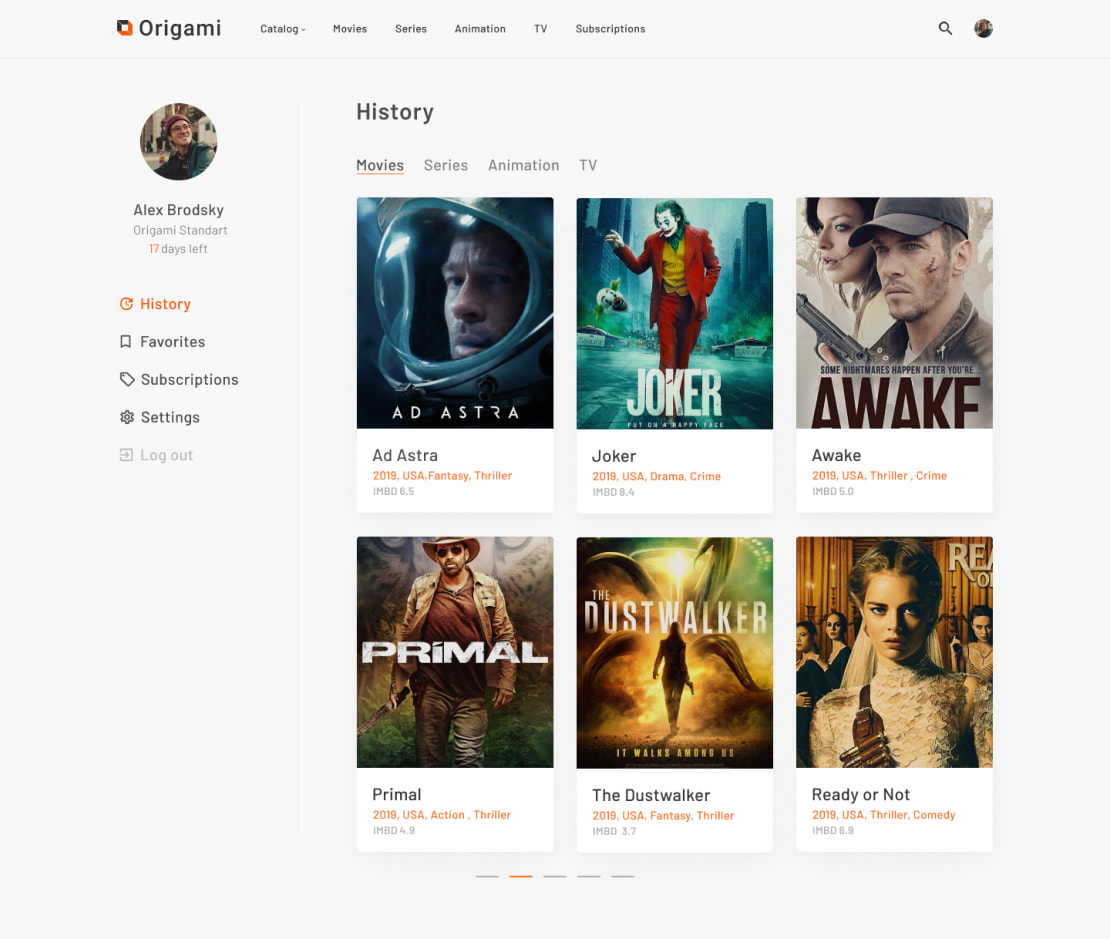
Content types
The video content provided by the service is divided into several general groups — i.e., movies, TV series, animation, TV shows, and so on. Thus, end-users can quickly choose the very type of content that matches their mood and preferences at a given moment.
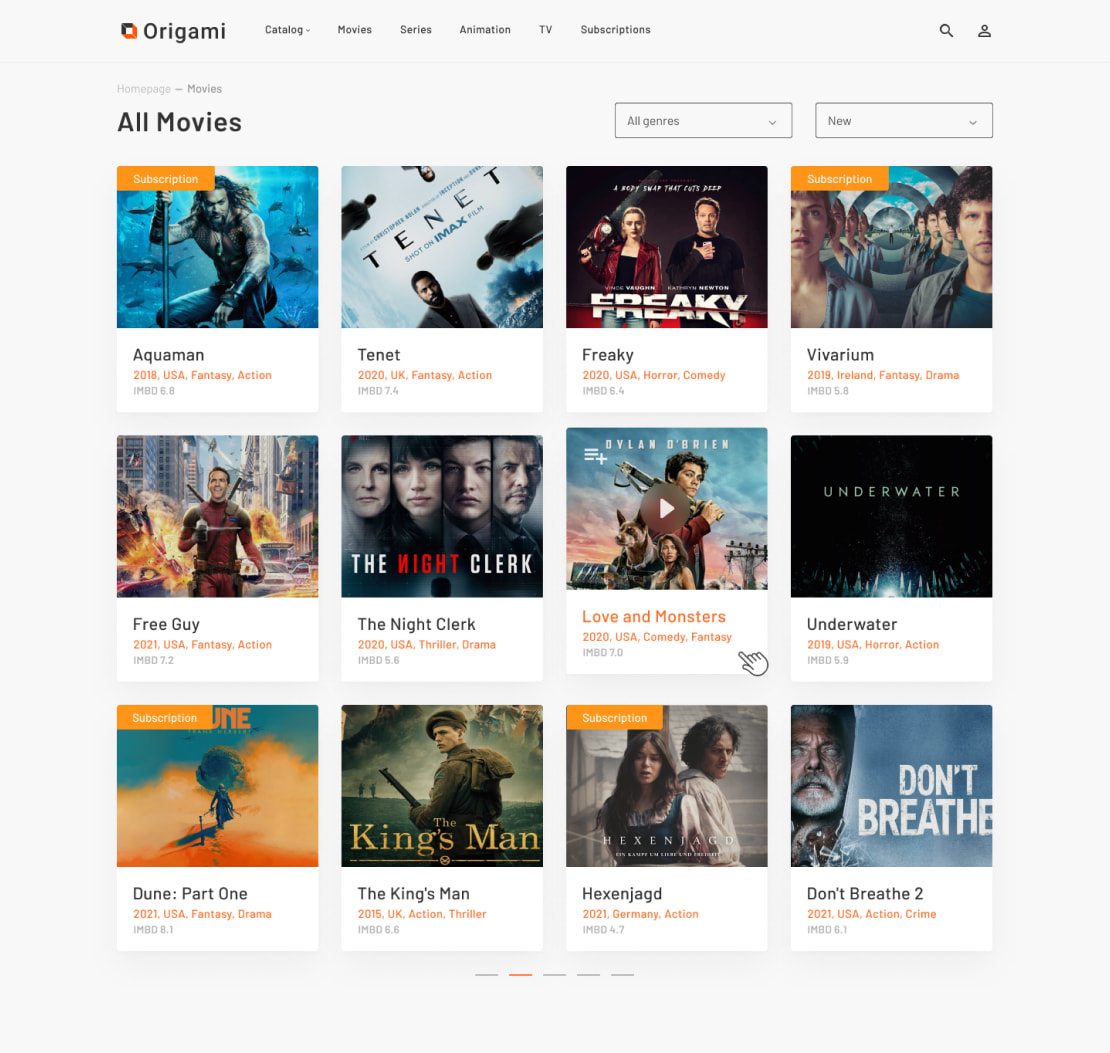
Catalog
To ensure the best possible user experience and make it easier for viewers to choose what to watch, the catalog contains content pages. They are displayed as content previews grouped by providers or genres. As a result, the end-user can navigate between them and filter preferred video content. Clicking on the card of a group opens a detailed page with information covering the titles selected.
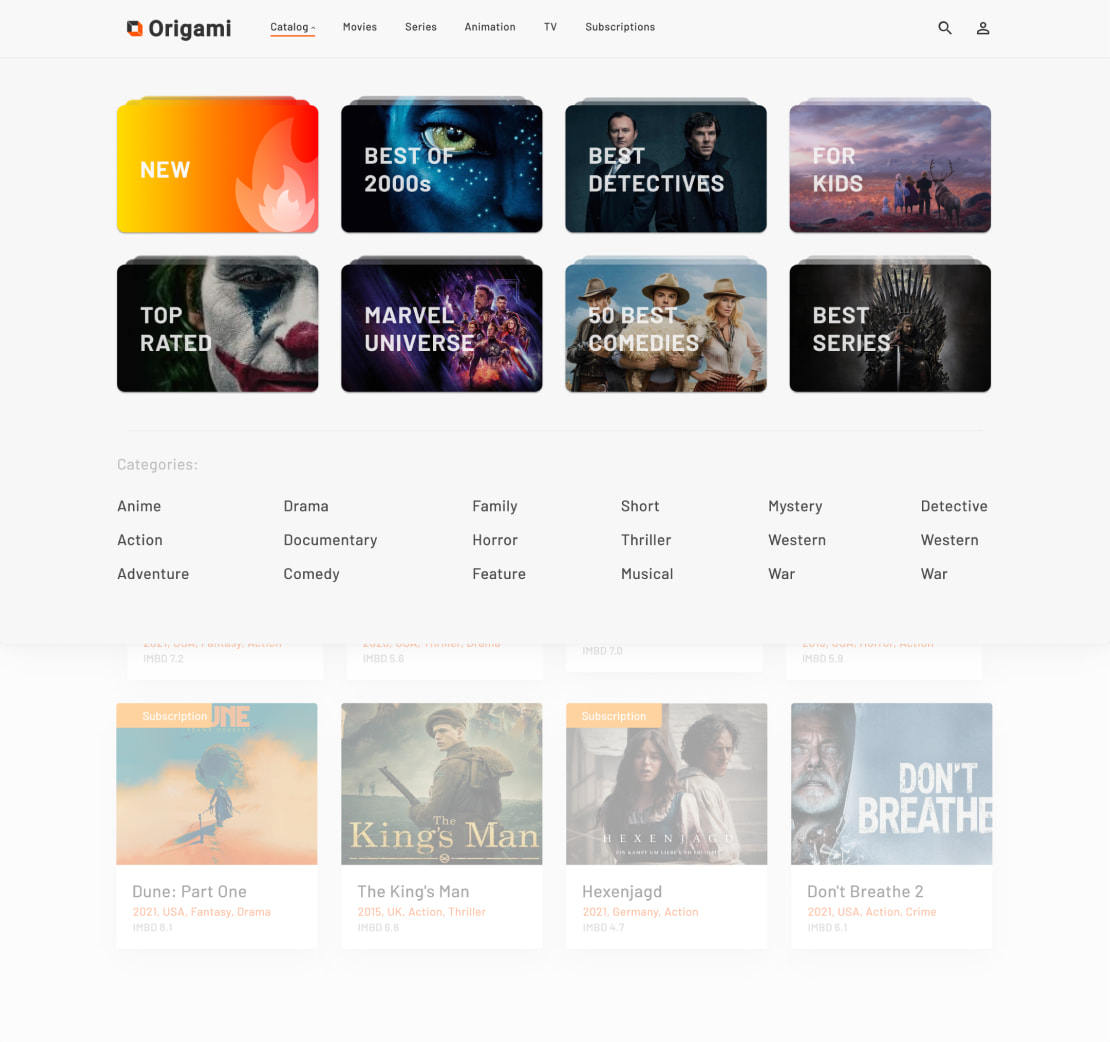
Chosen content
As for the detailed content pages, their look and layouts may differ depending on a particular type. These dynamic pages allow end-users to see information and visuals covering a particular title. If the content they selected is available free of charge or the user has a proper subscription, they can start watching it right away.
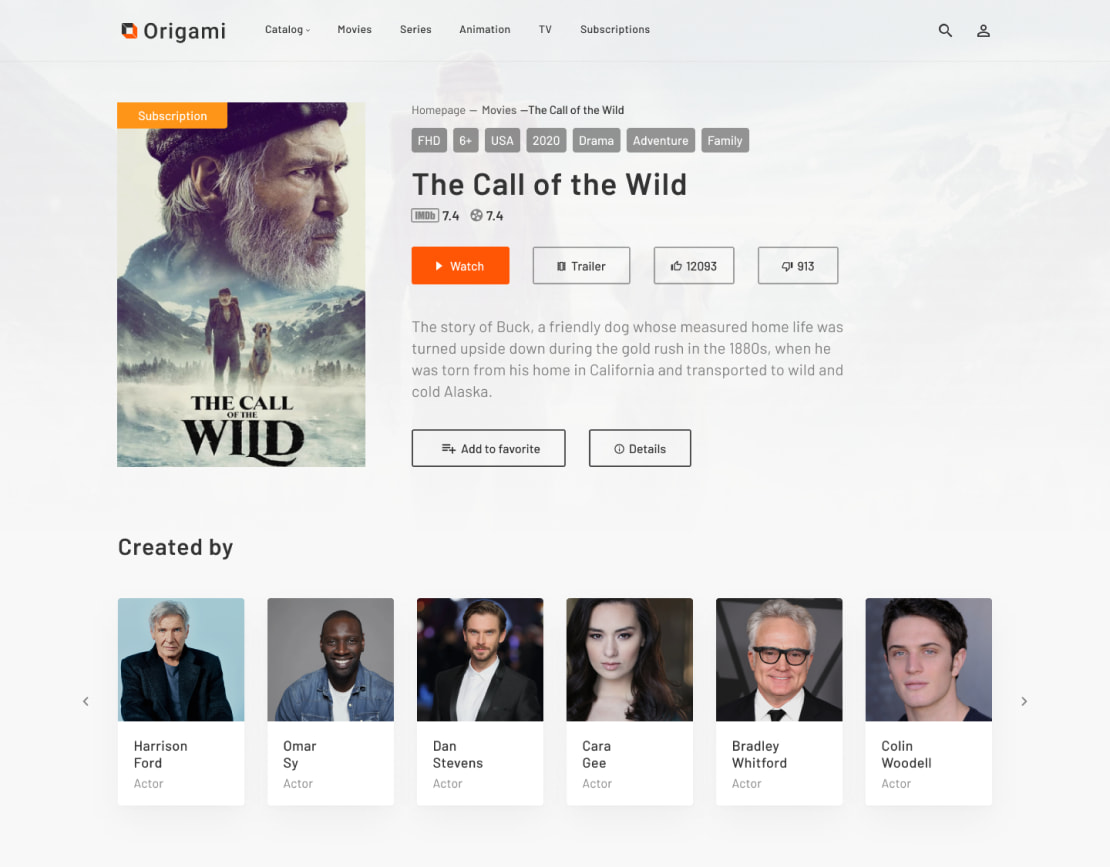
Subscriptions
The mission of the subscription page is to cover all the services offered by different subscriptions. Needed service package details are shown in a brief yet informative fashion. The subscription page also highlights the end-user's activated subscriptions and makes it possible to manage them — i.e., subscribe to a service or delete unnecessary subscriptions.
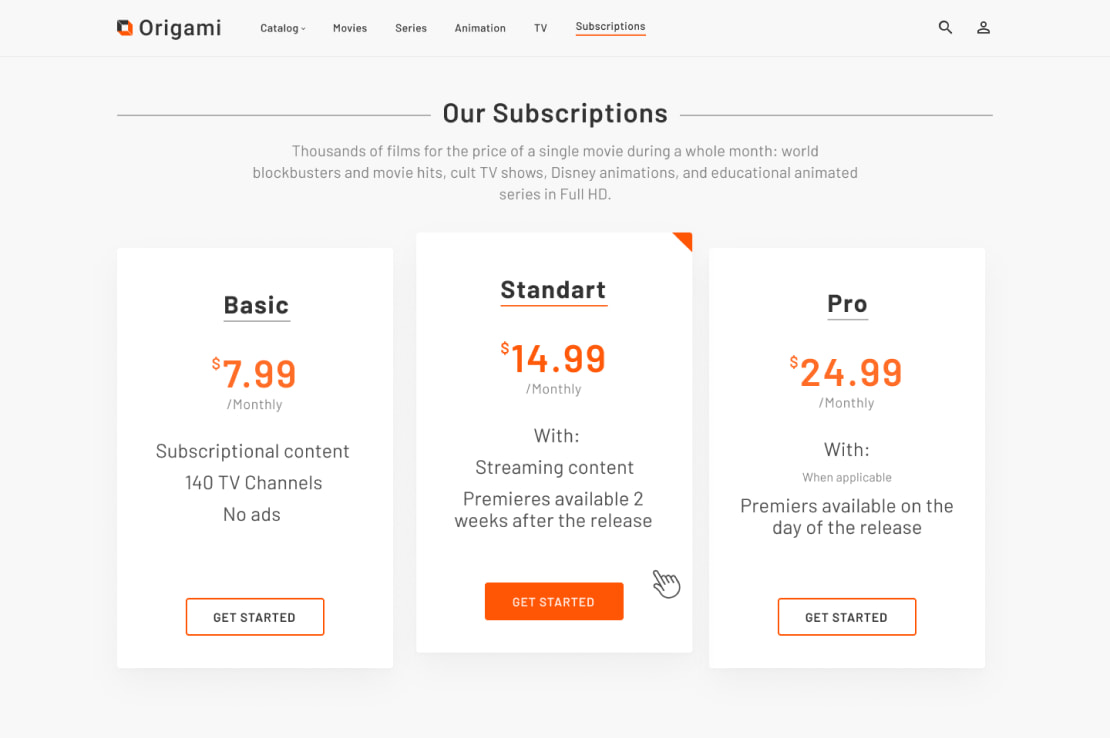
App information
The player, as a component of the solution as a whole, depends on a particular platform. Namely, each player has its API and functions in a slightly different fashion. Here, end-users can see the range of available players with icons and links displayed for their convenience if they need another version.
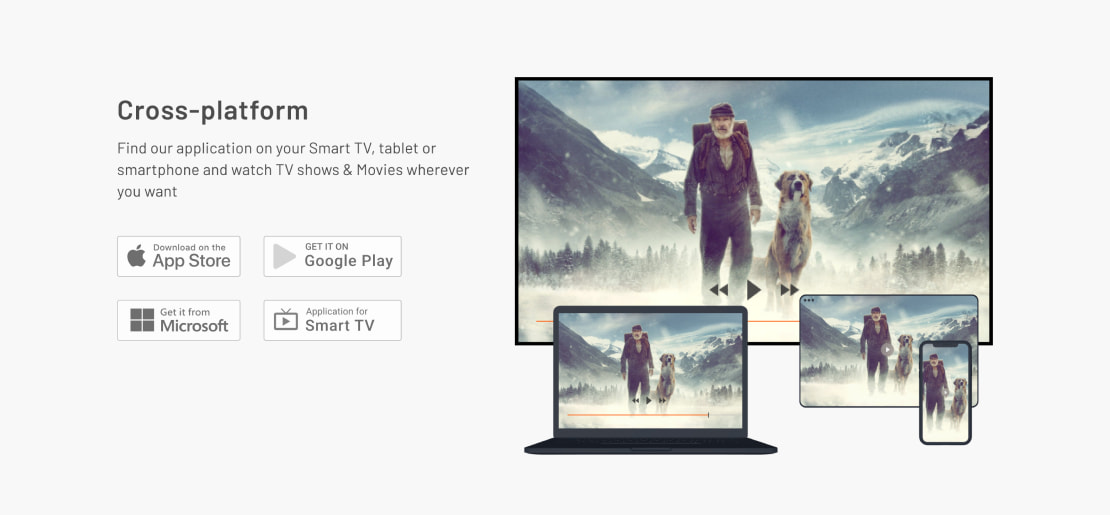
Project results
- The platform allows for personalized digital content consumption and third-party provider integrations;
- The electronic program guide page serves as the start screen, providing a grid of TV shows and navigation options;
- The page with personal information displays account details and makes it effortless for users to plan their watchlists;
- The app's catalog is divided into content groups for swift browsing and movie selection.
Let's talk about your IT needs
What happens next?
An expert contacts you after having analyzed your requirements;
If needed, we sign an NDA to ensure the highest privacy level;
We submit a comprehensive project proposal with estimates, timelines, CVs, etc.
Customers who trust us


