App for organizing online training

UX-research
The UX solution provides quick and easy navigation through the application, and on each screen, the user sees a maximum of useful information. A switch to any screen is carried out with no more than one or two actions. The application also has additional built-in functionality: for example, the internal file share allows uploading the necessary materials to the platform and configuring access to them for other users.
UI-system
The main goal of the team was to create a simple, clean, and user-friendly interface. The customer wanted the color scheme of the app to be pleasant and gentle; therefore, white, gray, and blue with predominantly light shades were chosen as the main colors.
Colors
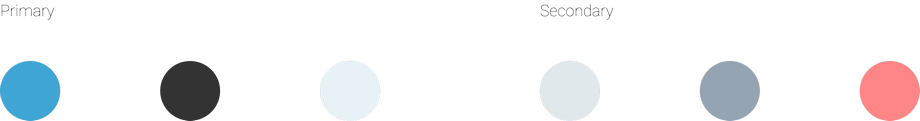
Buttons

Checkboxes and radio buttons
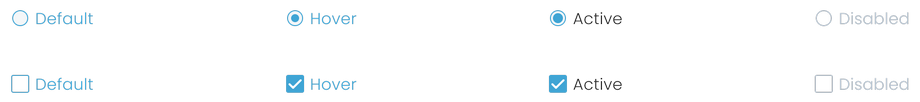
Typography
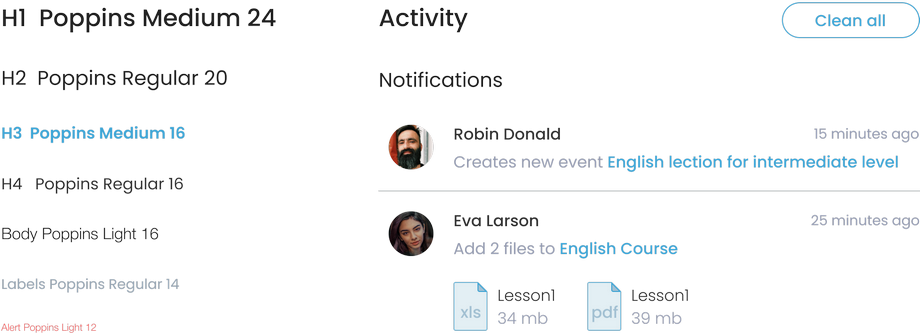
Inputs
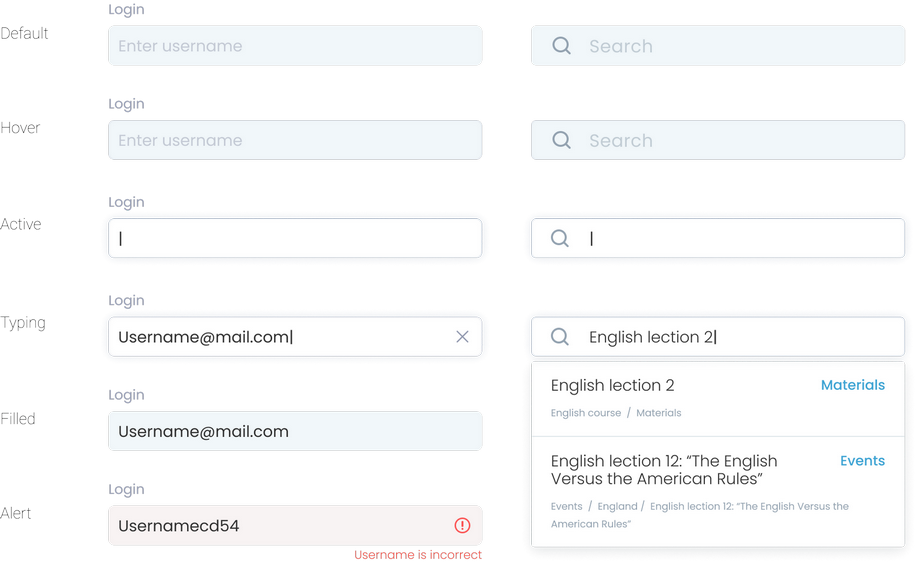
Tabs and items
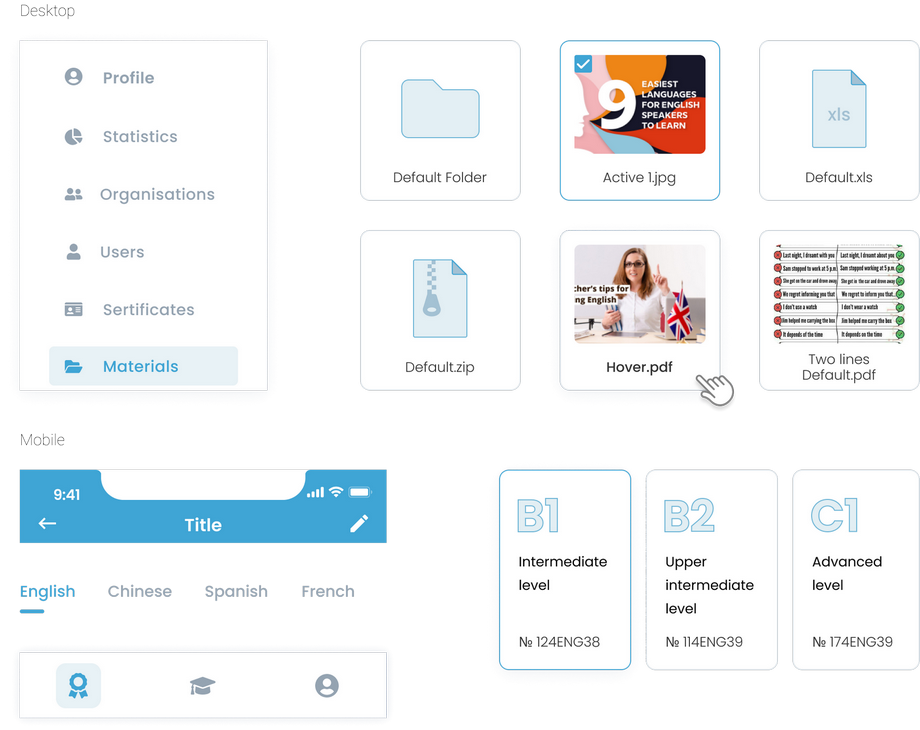
System popups
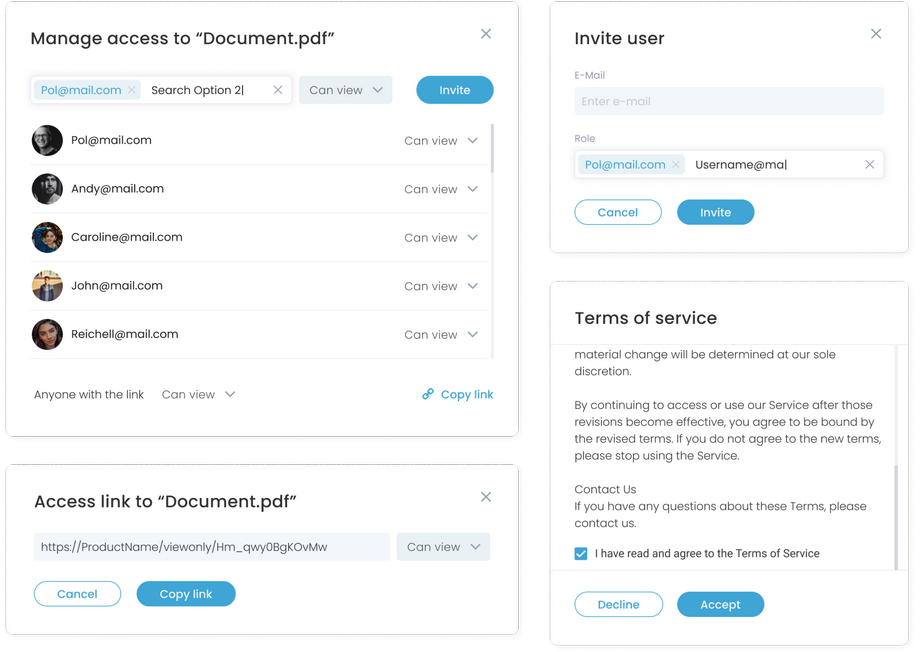
Home page
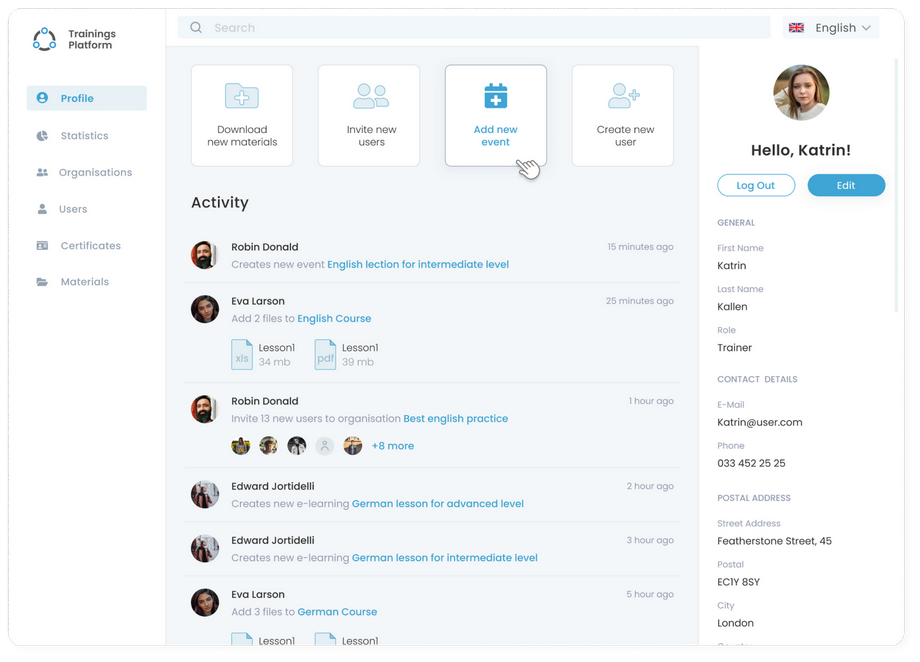
Dashboard
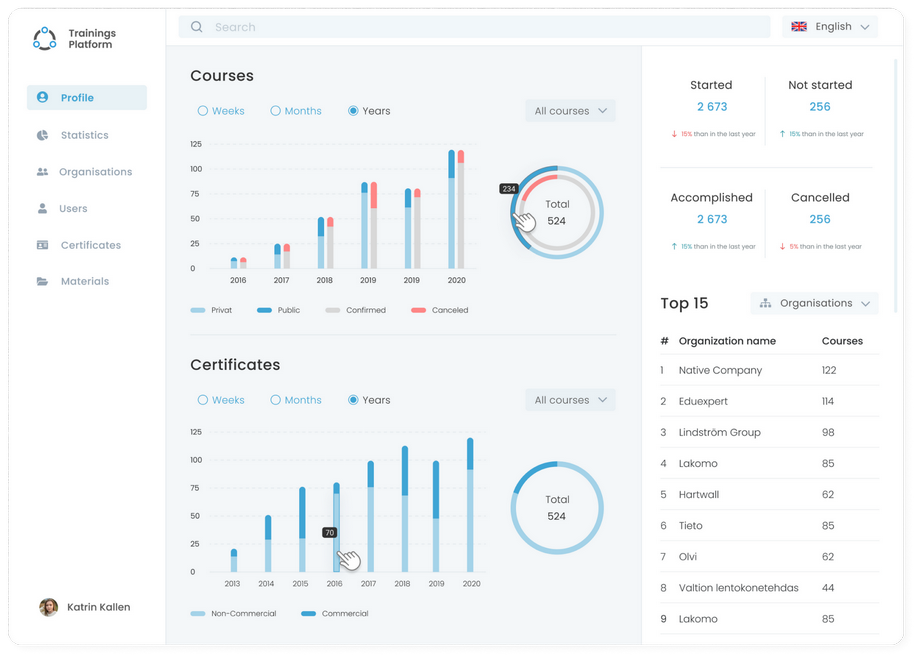
Set password
Only admins and trainers have access to the desktop platform. In order to gain the access, one needs to receive a special invitation. After clicking on the link, the user (coach) chooses the password and then gets access to the platform CRM. Trainees gain the access to the platform through a mobile application. The log-in is carried out according to the usual scheme with a username and password linked to an email address.
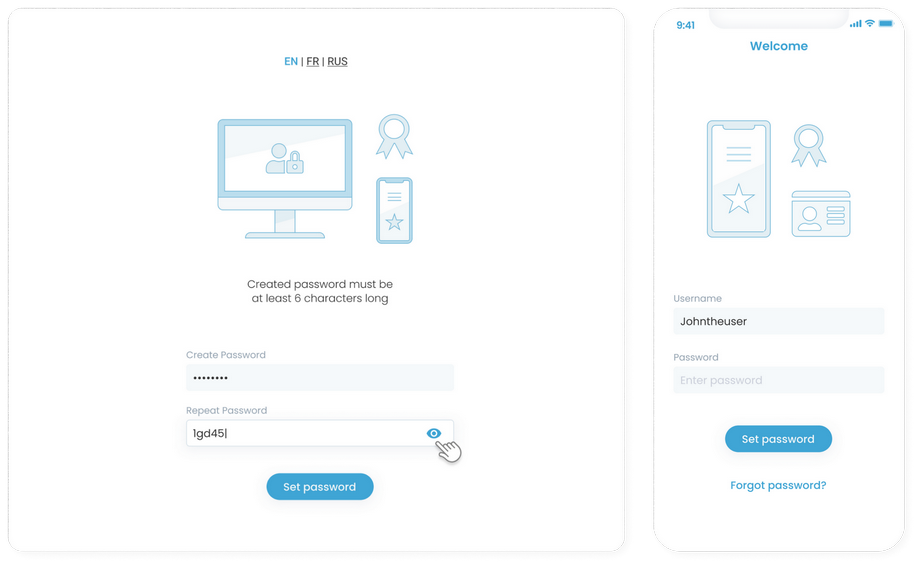
File Manager
The built-in file share is designed on the principle of OneDrive. An admin or a trainer can upload materials and share them with other trainers and trainees.
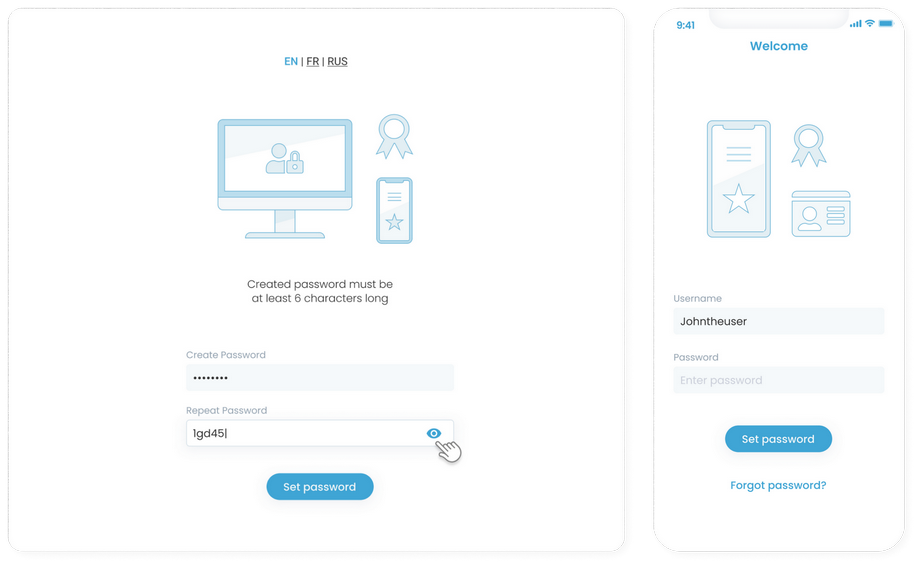
Trainee app
The Achievements tab displays information about a client’s participation in events, seminars, and other educational activities.A separate tab displays information about the collected certificates. Each certificate has a unique number and a QR code.Events are offered to the user depending on the information specified in the profile.
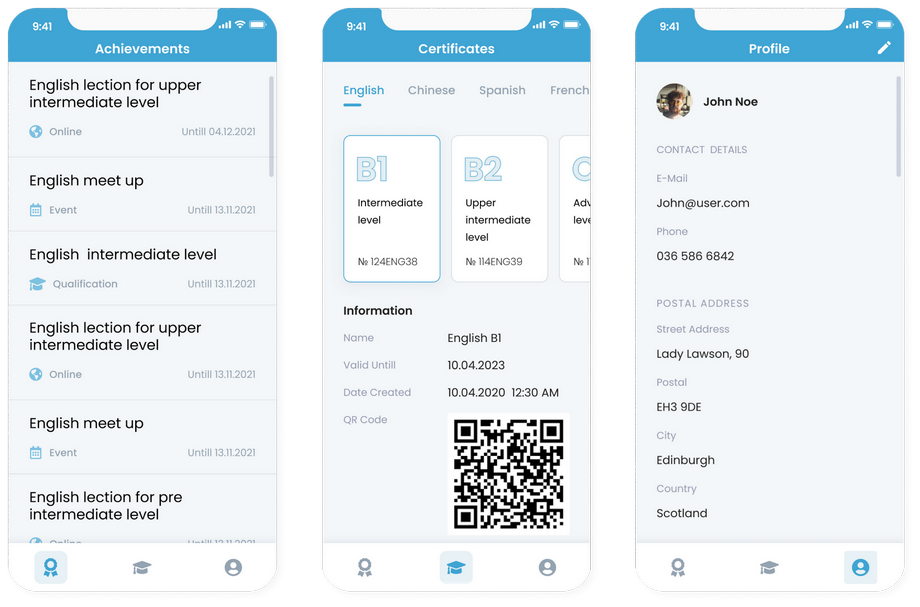
Project results
Andersen's collaborative effort has resulted in a simple, clean, visually appealing, and user-friendly interface. The file share feature and achievements and certificates pages provide access to important information and track educational progress to ensure an excellent user experience.
Let's talk about your IT needs
What happens next?
An expert contacts you after having analyzed your requirements;
If needed, we sign an NDA to ensure the highest privacy level;
We submit a comprehensive project proposal with estimates, timelines, CVs, etc.
Customers who trust us


