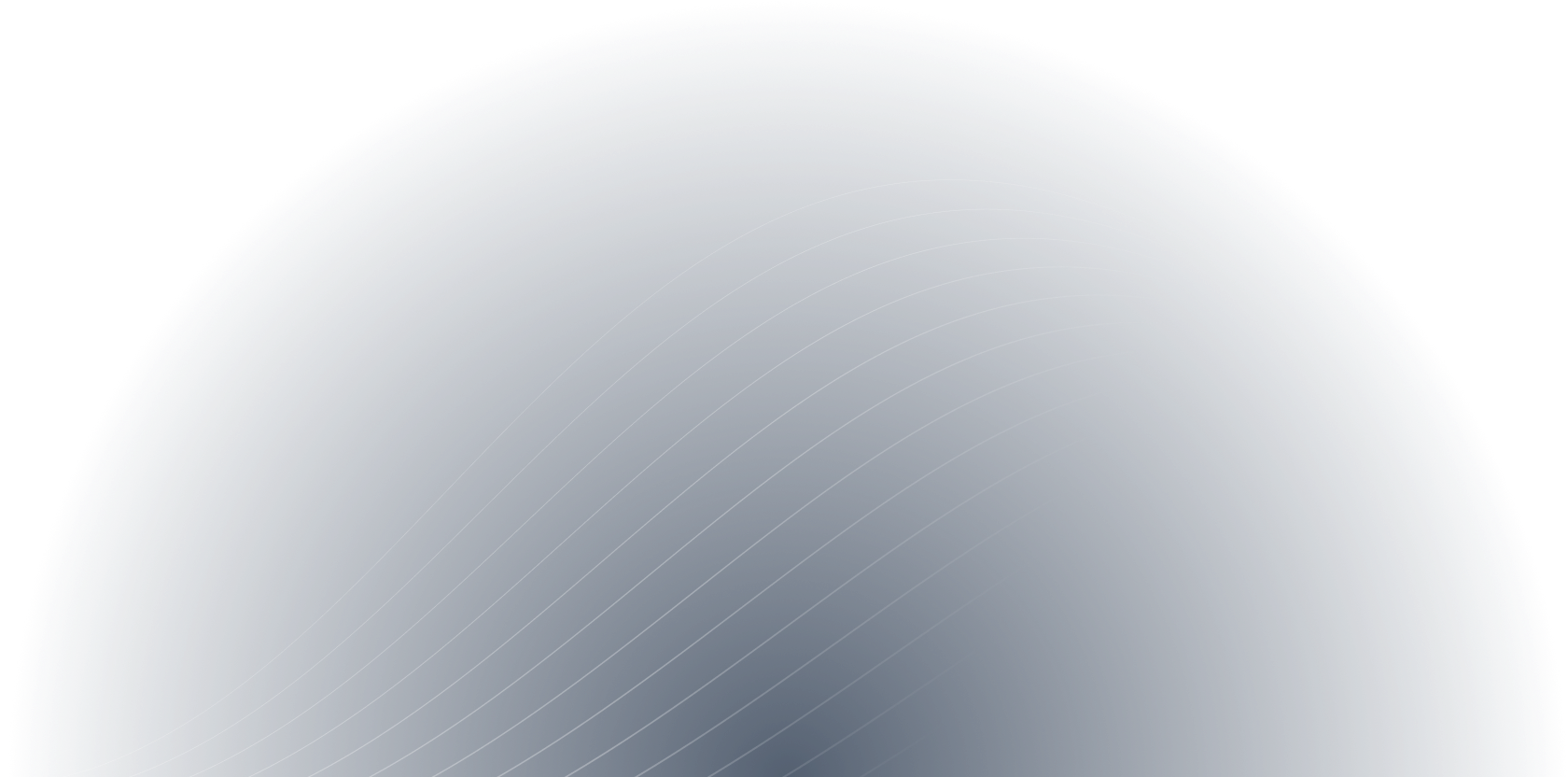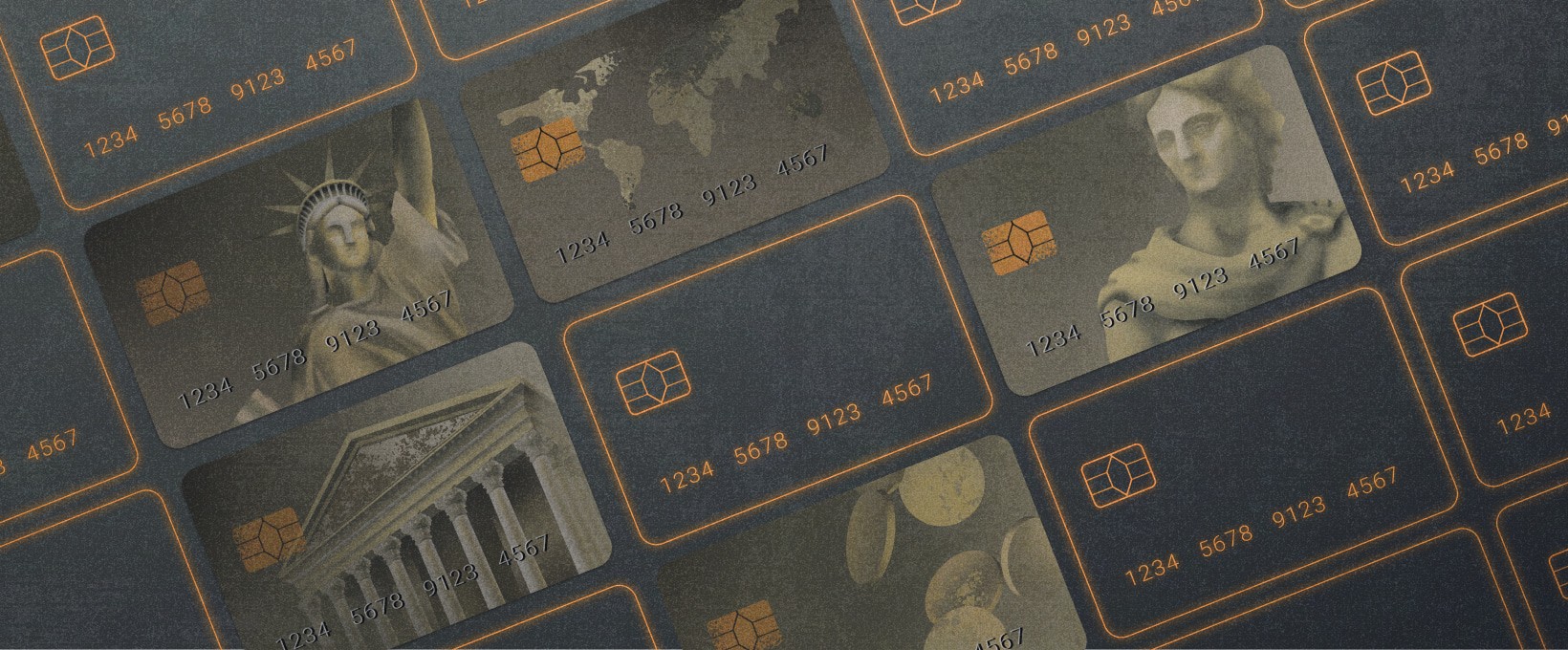- What is mobile first design?
- Why design mobile first? A starting point
- Mobile first design vs responsive design
- Mobile first design best practices
- To wrap up
This question, ‘Why design mobile first products?’ can be viewed as a serious concern for software teams. It mandates dramatic shifts in how companies operate, yet, it is a matter of survival in today’s industry landscape. In this piece, Andersen’s team, relying on our extensive background in the mobile engineering domain and our advanced tech talent, will highlight our understanding of why and how to design mobile first digital products in 2024.
What is mobile first design?
The response to this question, ‘What is mobile first design?’ lies right in the wording. It’s a professional method of developing both sites and web apps that prioritizes mobile users. Quite literally, you start with the smallest screen. Only after that you begin to work up, step by step, and move towards bigger dimensions. Within this framework, a mobile-friendly version of your pages or web app is not a pleasant bonus provided in addition to the main product. It is totally the opposite; mobile versions are both the starting point and cornerstones of your UI/UX design.
Why design mobile first? A starting point
The mobile first design strategy and outlook builds upon a hard fact. Life has changed dramatically since the introduction of iPhones. We live in a mobile-driven world now. Here are some figures proving this point and explaining why mobile first design is important:
- In Q4 of 2022, almost 60% of the web traffic was conducted via mobile;
- On average, a typical person spends an unbelievable 4.8 hours with a cell phone.
To a significant degree, the world around us has already migrated to the mobile domain. Businesses all over the globe must follow suit to survive and succeed. That is exactly why observing and following mobile first design principles is a must.
Mobile first design vs responsive design
Quite surprisingly, when discussing mobile first design vs responsive design, many people still cannot tell the difference. This understanding, however, is crucial when it comes to applying the best industry practices. That is why our experts are glad to try to propose an explanation.
A mobile first page is responsive by default, while a responsive page is not necessarily mobile first. Responsiveness is an aspect of tech design. Mobile first attitudes are a strategic choice focusing principally on how individuals use their mobiles.
What responsive web designs do is respond to changes in screen sizes. It means they alter their own dimensions depending on the device that displays them.
What mobile first concepts, in turn, are all about is a proactive design policy, with a distinct set of best practices. They are not just capable of being properly shown by smartphones; they are deliberately designed and created to be shown by them, from the very outset.
Mobile first design best practices
When it comes to a mobile first design process, the issue of priorities comes to the forefront. Why are you implementing it? To make your mobile audience happy. Which means:
- They must be able to easily consume the info you offer;
- They are to be constantly aware of where they are in the program;
- They should clearly recognize navigation elements;
- They should never get irritated and frustrated by displaced elements, oversized or miniscule user interface components, long loading times, or glitches.
All mobile first design best practices are dedicated to addressing these problems.
Before we move further, this is how a typical modern UI/UX design agency would solve the problem of phased growth in screen sizes. Let’s imagine a cafe with an active web presence. You start with the basic needs of a visitor and gradually expand the scope of available options.
That is what the mobile interface would look like.
When it comes to a tablet, you can afford some extra ‘bricks.’ So why don’t we add more?
Finally, the desktop view gives your UI/UX design company almost unlimited space for creativity.
Having explained the mobile-first framework in practical teams, let’s elaborate on its main points and guidelines one needs to observe while providing UI/UX design services. Here is what Andersen’s studio has to say.
Our best corporate practices are built on the following considerations:
1. Emphasize page content.
Whenever mobile first initiatives are on the agenda, this is the crucial factor. Your space for design efforts is by definition curtailed by smaller screens. That is why your design experts are to make sure the most critical components are clearly highlighted and prominently shown.
2. Prioritize intuitive navigation.
This factor is of major importance if you intend to offer a pleasant and crystal-clear experience on portable devices. The most important actions and segments must be at the forefront and easily distinguishable. Secondary elements must, predictably, play second fiddle, yet be instantly available via navigation drawers (e.g. the so-called ‘Hamburger menus’).
3. Maintain the visual hierarchy.
End-users must engage and interact with the key content assets first. We at Andersen know that even the most highly-loaded and data-intensive projects can be properly structured. Check out this list of the best design practices and tricks:
- Play with proportions to intensify or, alternatively, lessen visibility;
- Contrasts, colors, and shades are your best friends;
- Apply additional complementary typeface sets and styles;
- Sizes of fonts are great for highlighting key points;
- White spaces can be helpful in terms of well-structured layouts;
- Keep away from oversized graphics and visuals;
- Enlarge touch objects.
4. Make sure there are no disruptive pop-ups.
Monetization matters in any project. We also admit that it is easy to succumb to the temptation to inform and update your audience. But still, do your best to avoid using the pop-up format for ads and dynamic hints. They will definitely irritate your end-users.
5. Double-check if your pages load quickly.
According to this piece published by Business Insider, over 50% of visitors abandon a page if it takes more than three seconds to load.
Obviously, you cannot control the connection speed of every user. What you can do is choose a proper hosting provider, generate clean and concise code, and run a comprehensive QA round to make sure your lines are not bloated — this is the best course of action.
6. Optimize CTAs.
The purpose of any solution is to convert clients by offering them a way to solve their practical issues. Call-to-actions are the main driver to inform your users about ways to address their problems.
Best design practices to apply to CTAs encompass:
- Button color schemes. Are they identifiable against the background?
- Button shapes. Can the user quickly understand that it is a button?
- Button positioning. Are they in an optimal location?
- Clear wording;
- Readable size of letters and special symbols;
7. For testing, use real devices under real-world circumstances.
QA is never a waste of time. So try as many interfaces, mobile networks (3G, 4G, etc.), and connection speed regimes as possible to guarantee everything goes exactly as planned.
Workflow
Finally, let us describe our workflow and practices when we work on mobile first projects.
- Content optimization practices
Compile a spreadsheet covering every screen. Each one should clearly enumerate all elements that will be included, for instance, headers, links, and buttons. You should also be prepared to justify every inclusion. That is how the required degree of minimalism is achieved.
- Visual hierarchy practices
At this phase, you already know which elements are to be included. However, as we have mentioned above, these constituents must be differentiated to enable users to instantly recognize the most important ones. That is why visual content pieces are ranked, from the most crucial to the least important ones.
- Wireframing practices
With the aforementioned ranked lists of visual content pieces, you can create wireframes. This is the most time-consuming and laborious thing, as one must create wireframes for all applicable sizes. Not a single device should be neglected; that is why this phase will mandate serious effort.
- Testing practices based on real devices
We have already emphasized how important it is to check how your pages look in real-life. So make sure to have a sufficient pool of smartphones and tablets in your stock.
To wrap up
By implementing mobile first design best practices, you will not only attract an extensive audience by ensuring superb UX but you’ll also elevate SEO performance and boost conversion rates. If, for some reason, your in-house talent is not sufficient to put the above guidelines into practice, we recommend turning to an accomplished tech firm who is adept in delivering these kinds of projects and will give you a hand in meeting your business needs.