The customer chose to protect their confidential information
EHR system for home care and nursing

Laura Stevens
Communication manager
"We truly hope for further partnership with Andersen"

About the client
In this case, Andersen collaborated with a home care, hospice, and skilled nursing facility company. It is based in the USA and operates in four states.
![[object Object] on the map](https://static.andersenlab.com/andersenlab/new-andersensite/bg-for-blocks/about-the-client/usa-desktop-2x.png)
Project overview
The customer is a home care, hospice and skilled nursing facility company based in the US operating in four states. They approached Andersen with a request to develop an advanced EHR in order to improve interoperability between its organization’s facilities and deliver better patient care. The system had to be integrated with patients' wearable monitoring devices and provide for better visibility and control of treatment and rehabilitation and to be enriched with ambient assisted living functionality.
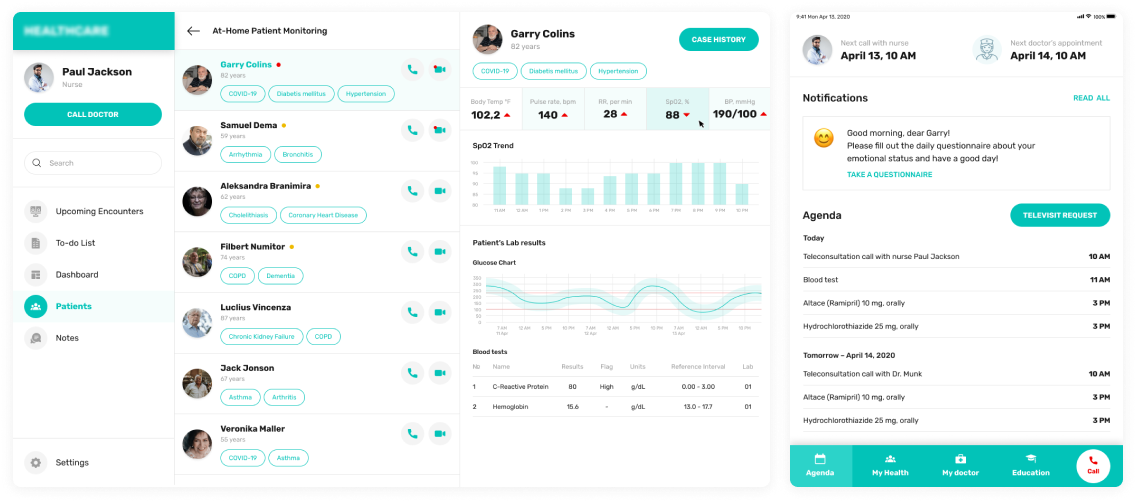
Application functionality
- Customizable patient charts;
- Medication reconciliation tools for provider and senior friendly patient app with medication adherence monitoring and reporting features;
- Integration with an RCM system;
- Integration with PACE Center Database;
- Embedded ADT module with relevant alerts for better care coordination;
- Informative dahsboards with clever notifications at the nurses station;
- CPOE and CDSS functionalities with integration to LIS, RIS and pharmacies;
- Integration with Inventory management system with warnings on stock shortage;
- Senior-friendly patient portal with a tethered PHR functionality;
- Organization of video sessions of various types;
- Integration with a custom PMS system;
- Telemedicine communication with a medical provider with a «red button» function. Telecare mental health solutions;
- Embedded IoT functionality for ambient assisted living with unobtrusive sencing technologies (integrated wearable RPM (smartwatches and trackers), wireless ECG-blood pressure monitors, together with vision-based sensors tracking the patient's location and activity).
IT architecture structure
JET solution
The application was implemented via CQRS microservice pattern. Various solution modules expose corresponding functionalities to external consumers via APIs, with each API created as a container-based microservice. As for the APIs themselves, they are exposed to external consumers via the API gateway through which the authentication and authorization procedure is controlled. Finally, business processes within the modules are managed and orchestrated by the Business Process Management Engine.
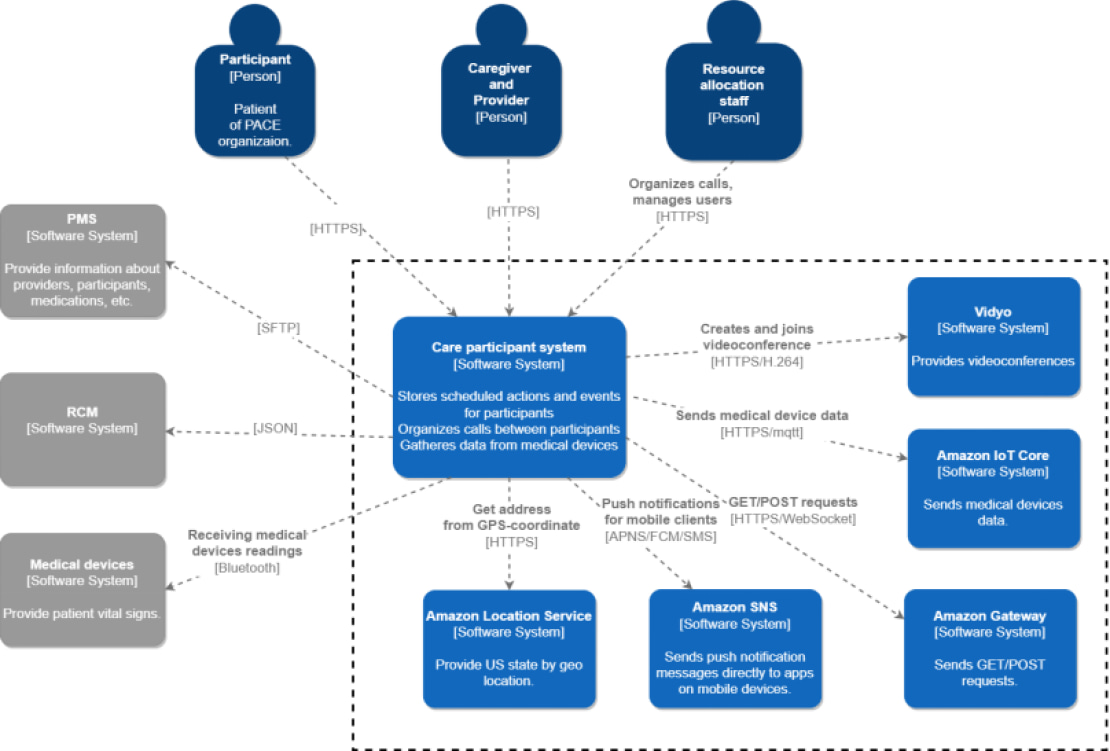
The JET solution uses a wide range of Amazon solutions such as CouldWatch, Gateway, SQS, SNS, Amplify, Cognito, RDS, EKS, Location, IoT, Lambda, KSM, EC2, S3 and etc. Modules store data to their own AWS RDS for data structuring and data caching.
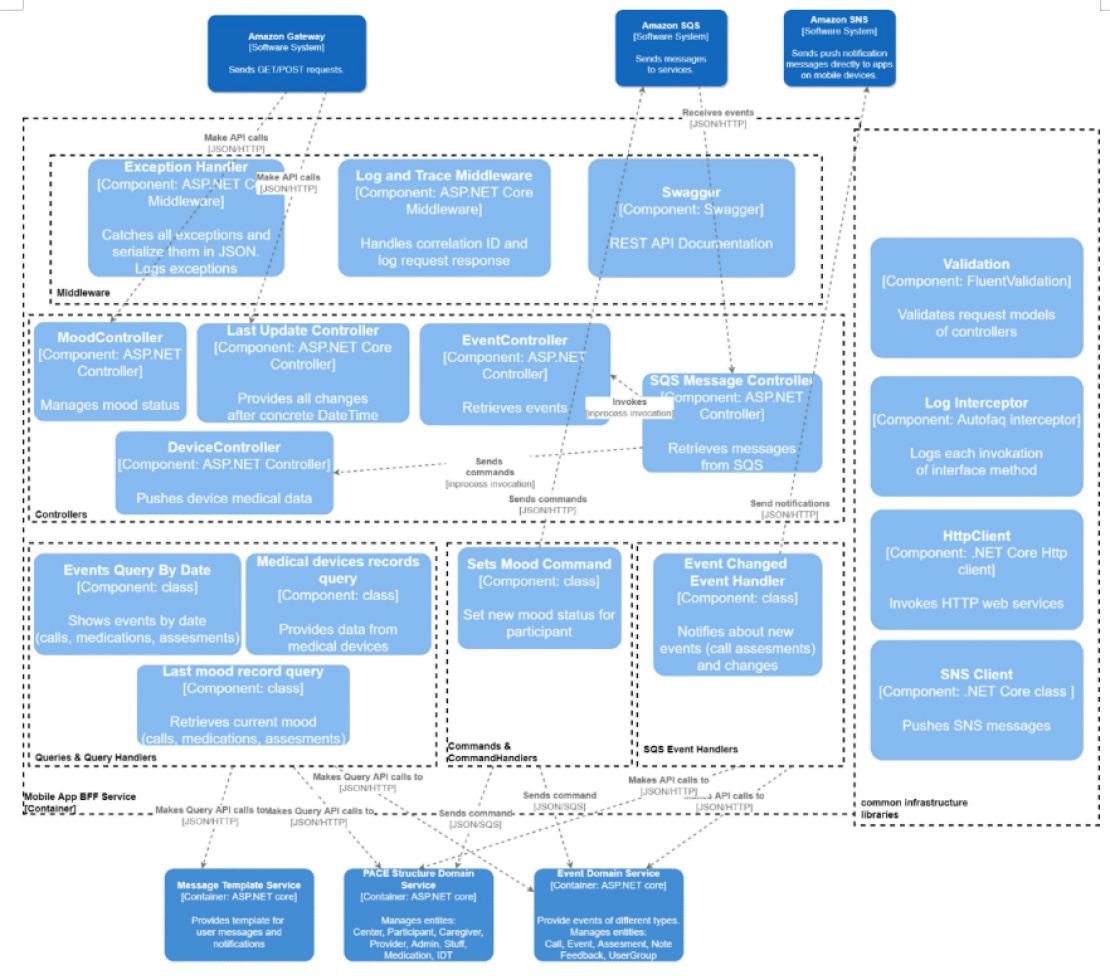
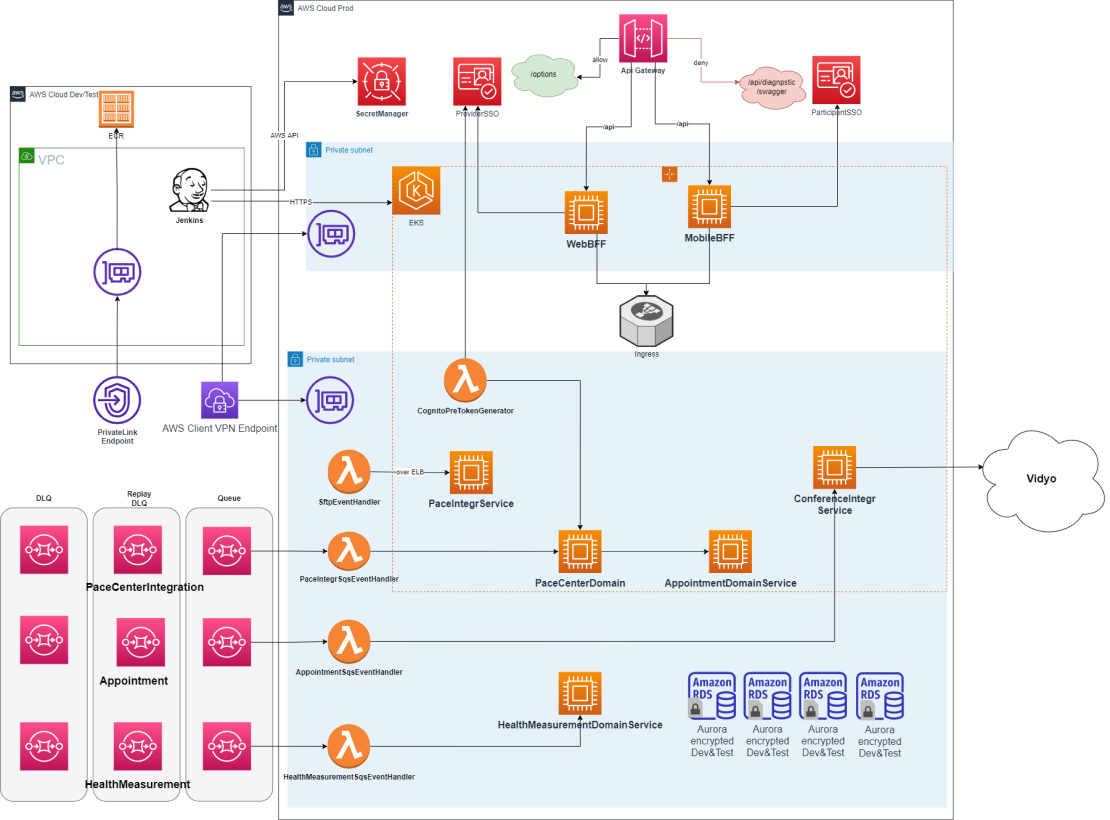
Project results
- Higher patient satisfaction rate;
- Improved productivity after 6 months of use and adoption thanks to the optimized workflows;
- Smooth data interchange between facilities and with off-premise HIS through HL7 interface engine;
- Fewer medication errors because of optimized medicines taking;
- 20% decrease of patients hospitalization rate after 6 months thanks to better control of medication adherence and health monitoring;
- 11% increase in company's revenue in the first 6 months of new product use.
Customer review
We are very pleased with the professional standards applied to our medical supplier development project by all of your team members. All work was timely, right to the budget, and the real proof is the feedback from our employees and clients who use this system every day. We truly hope for further partnership with Andersen.

Laura Stevens
Communication manager
Description
In-house patient monitoring (provider's view)
This is the screen of a Patient Chart, which allows a nurse to observe the patients remotely due to the patients’ Remote Patient Monitoring (RPM) devices being integrated into EHR. We are seeing the moment when the patient's alarm has been activated (because of the patient’s decreased oxygen saturation). The nurse has been alerted and is observing the patient’s current vitals and investigating his dynamics including his blood glucose levels revealed by continuous monitoring. Also, the basic information about the patient’s health concerns is provided on the upper part of the screen. The patient is an 82-year-old man suffering from diabetes, hypertension, and COVID-19.
On the left side of the screen, there are several menus and the “Call Doctor” button intended for emergency communication with the on-call physician.
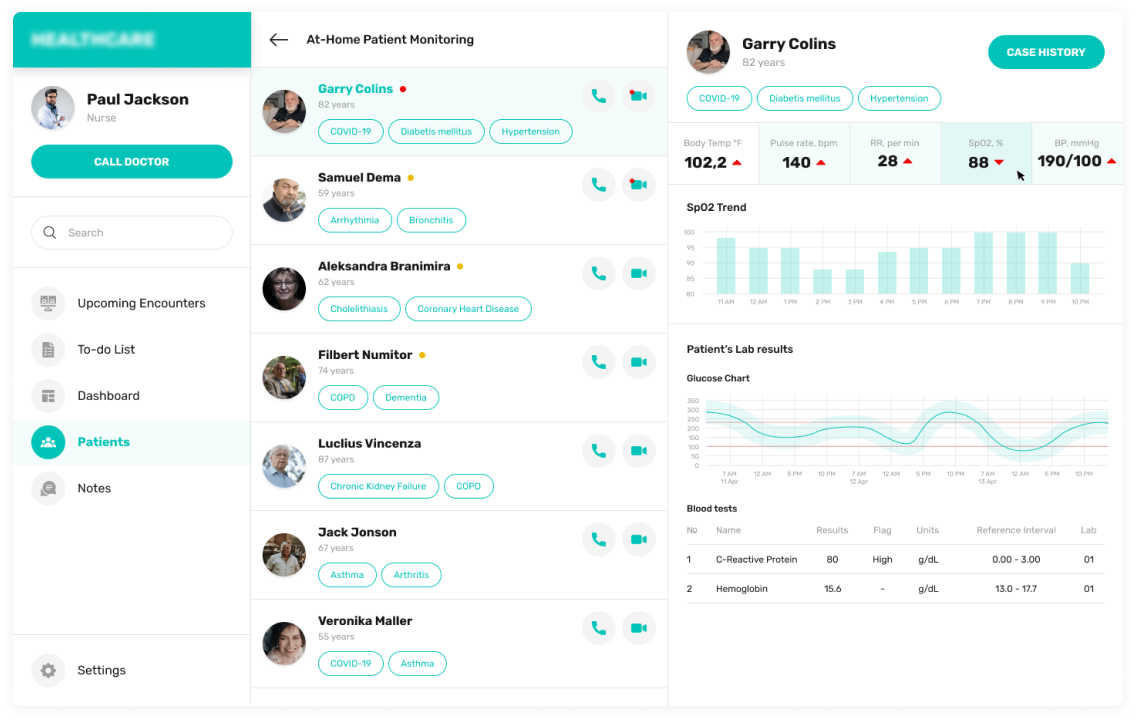
In-house patient monitoring (provider's view) — 2.
The next screen illustrates the situation when a nurse activates the “Case History” button from the previous screen to obtain more information about a particular patient (their demographics, diagnoses, medications, allergies and more). Only brief information necessary for nurses is provided in this menu.
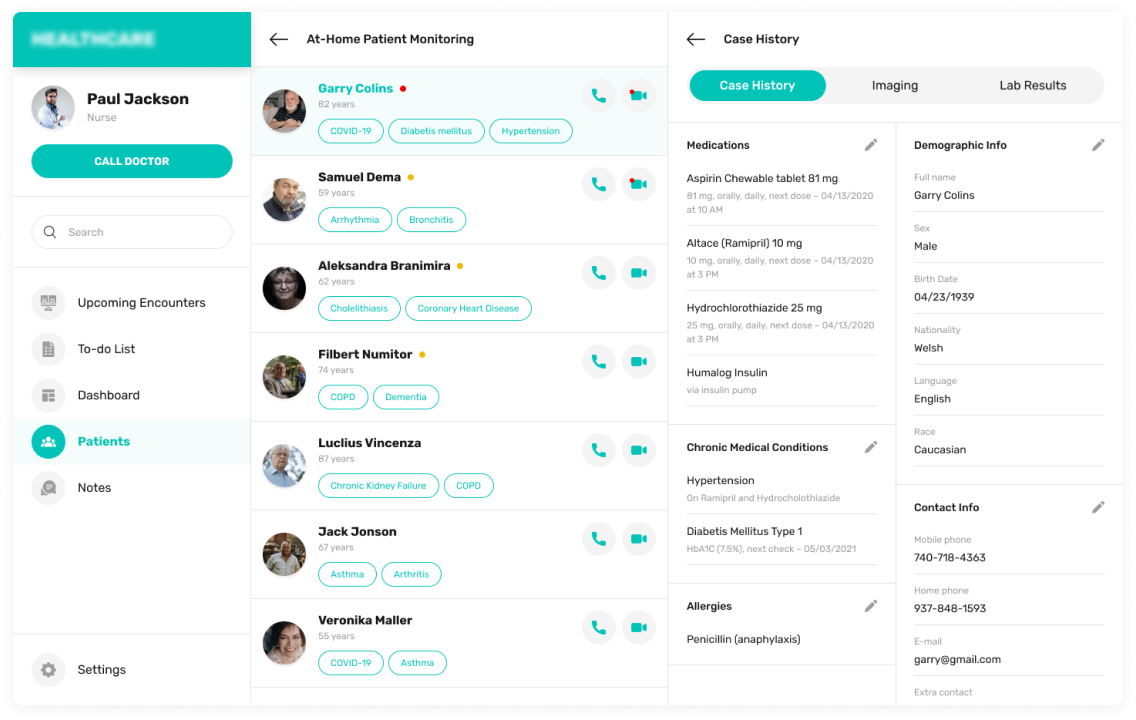
Teleconsultation
After the nurse has received an alarm from a patient and reviewed his vitals and diagnoses, she initiates a teleconsultation with him. The patient reported the deterioration of his condition for the previous day (all conversations are recorded via embedded speech-to-text recognition tools) so the nurse initiates the doctor’s call and then makes a report about the telehealth visit also using the benefits of speech-to-text recognition functionality.
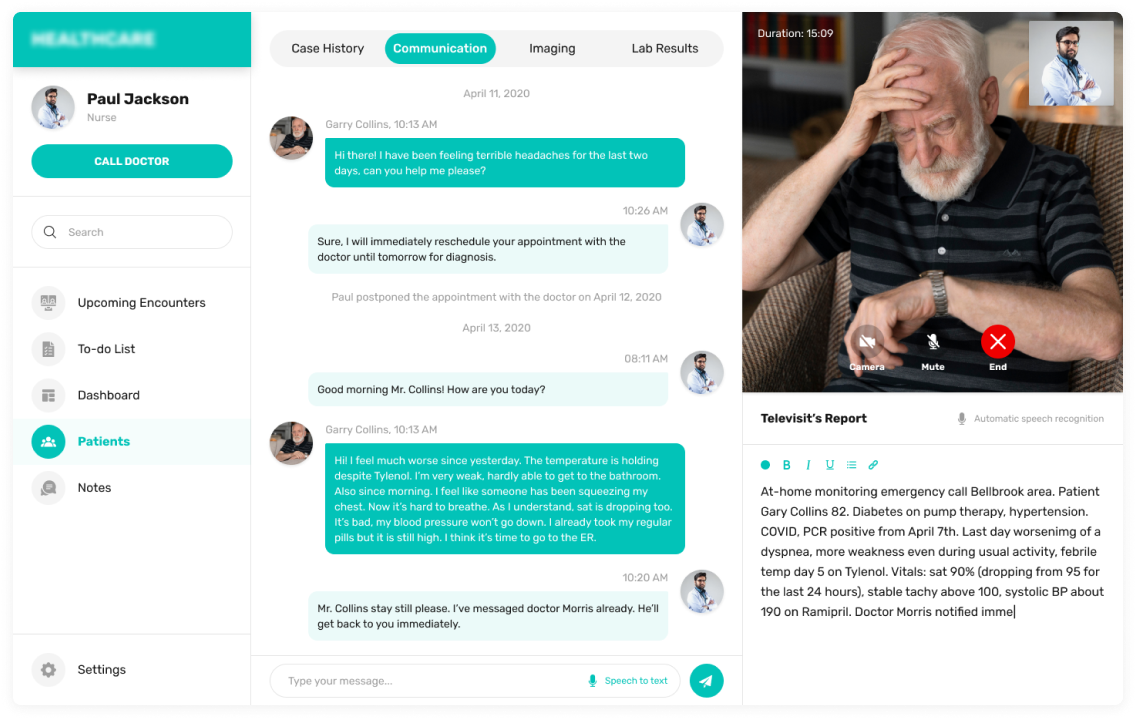
Ambient Assisted Living Functionality
There is the component of ambient assisted living monitoring functionality patient’s remote video monitoring solution embedded in EHR and activated after the patient’s informed consent.
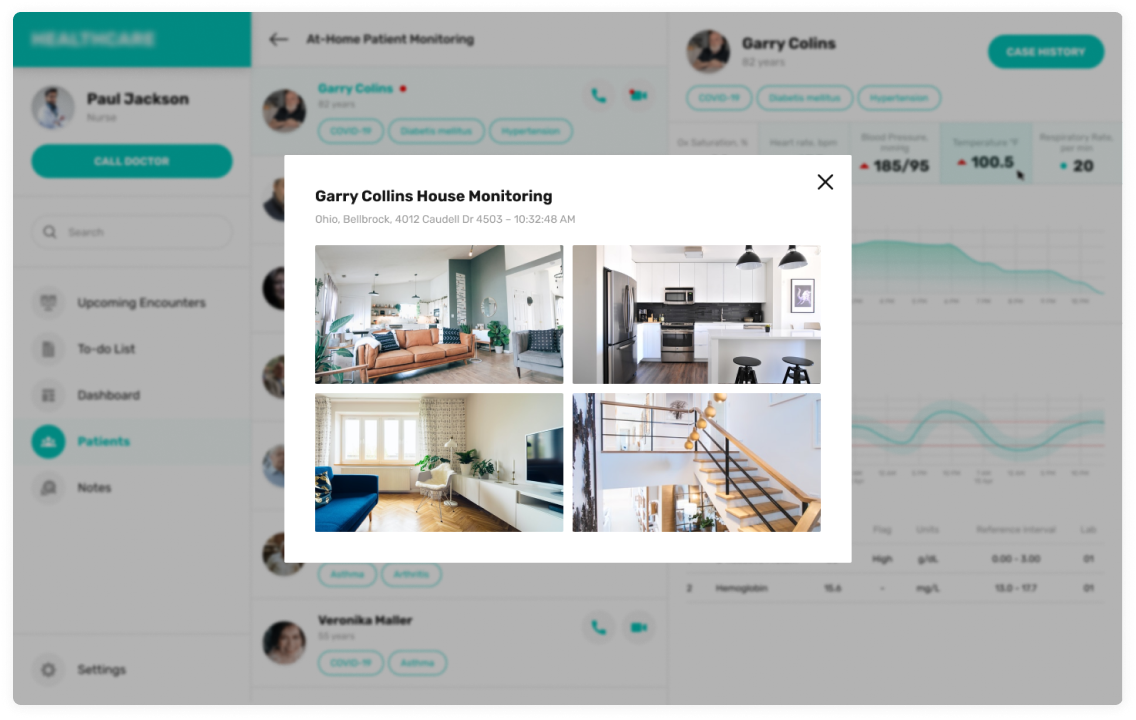
Patient’s Portal. Log-in page
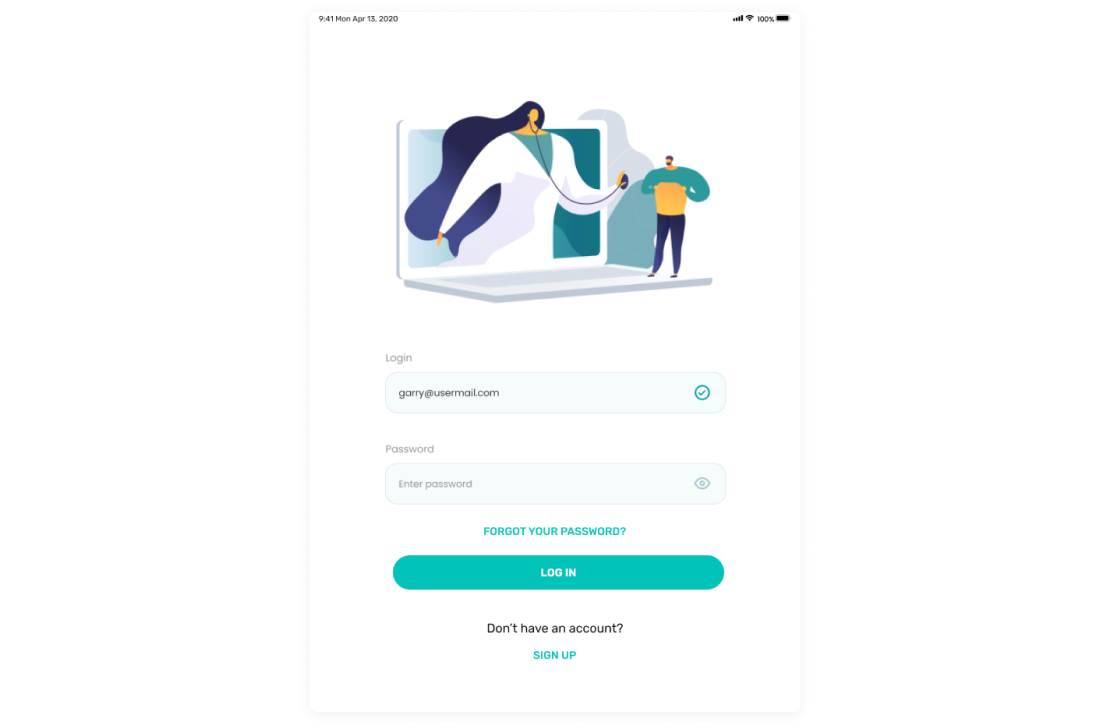
Patient's Portal. Appointment Scheduling
Screen of the senior-friendly patient portal with the emotional status questionnaire and appointment scheduling (activated by clicking the “Agenda” button) feature. All screens of patient portal are equipped with SOS call button for emergency contact with the medical provider (attending nurse).
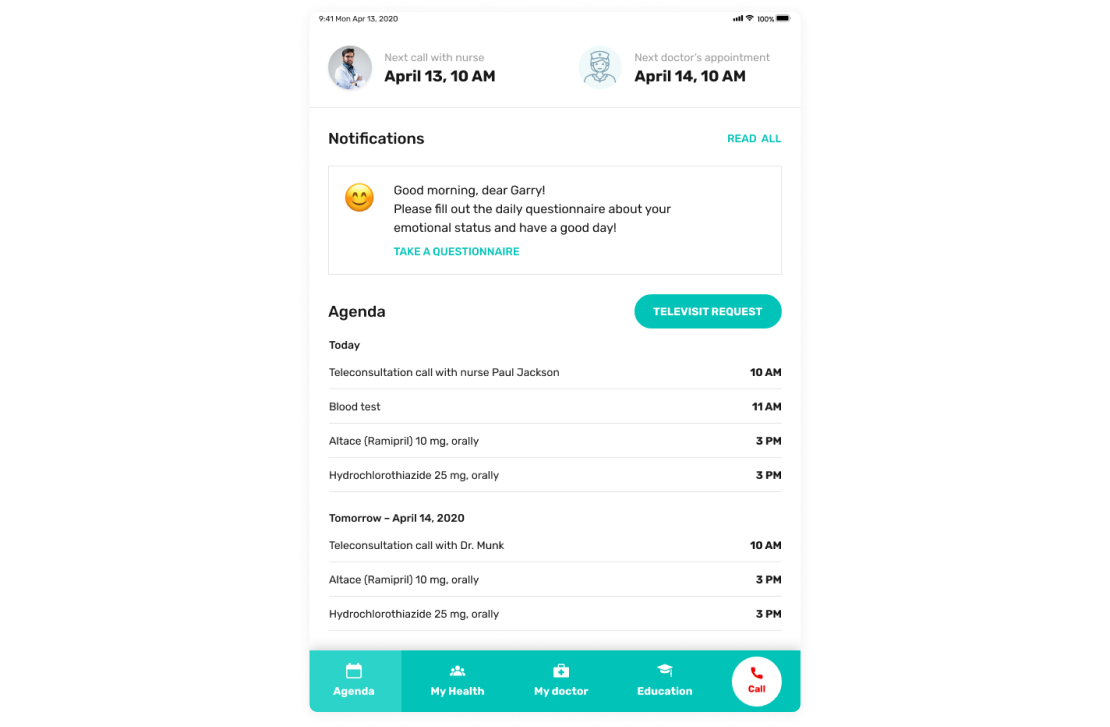
Patient's Portal. Health Information
Screen of the senior-friendly patient portal with demographics, family medical history, diagnoses and medications (activated by clicking the “My Health” button).
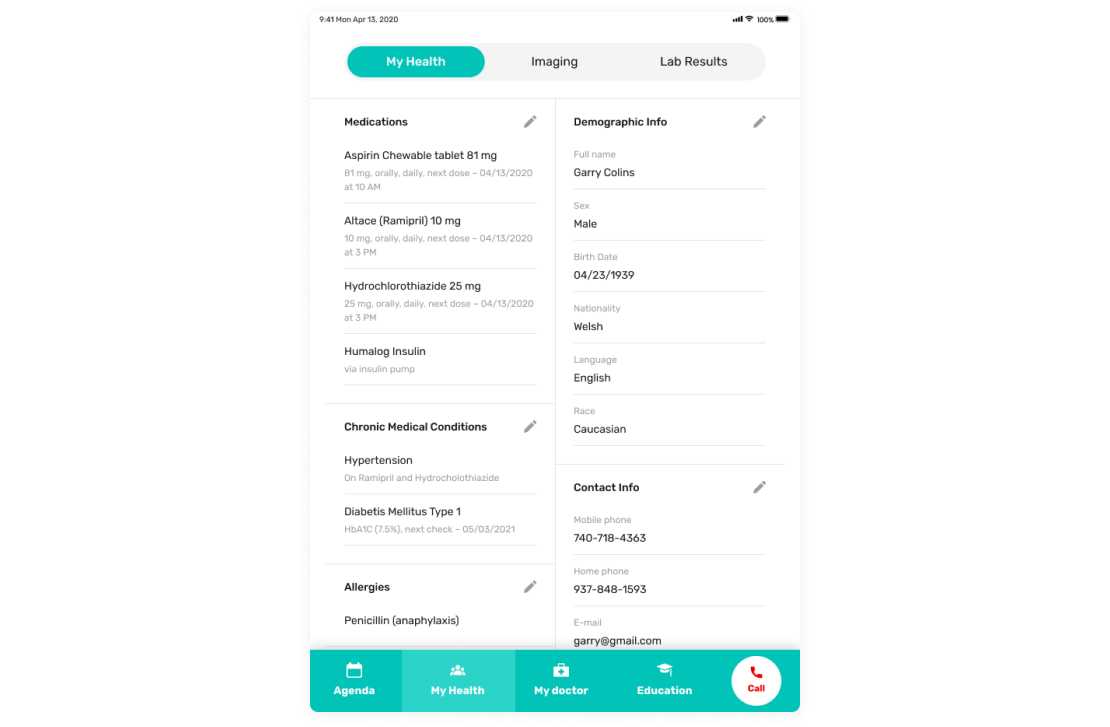
Patient's Portal. Chat with Doctor
Screen of the senior-friendly patient portal with weekly conversation with a doctor (activated by clicking the “My Doctor” button). The patient is complaining about insomnia and the doctor makes a prescription of insomnia drug Sonata. All conversations are recorded via embedded speech-to-text recognition tools.
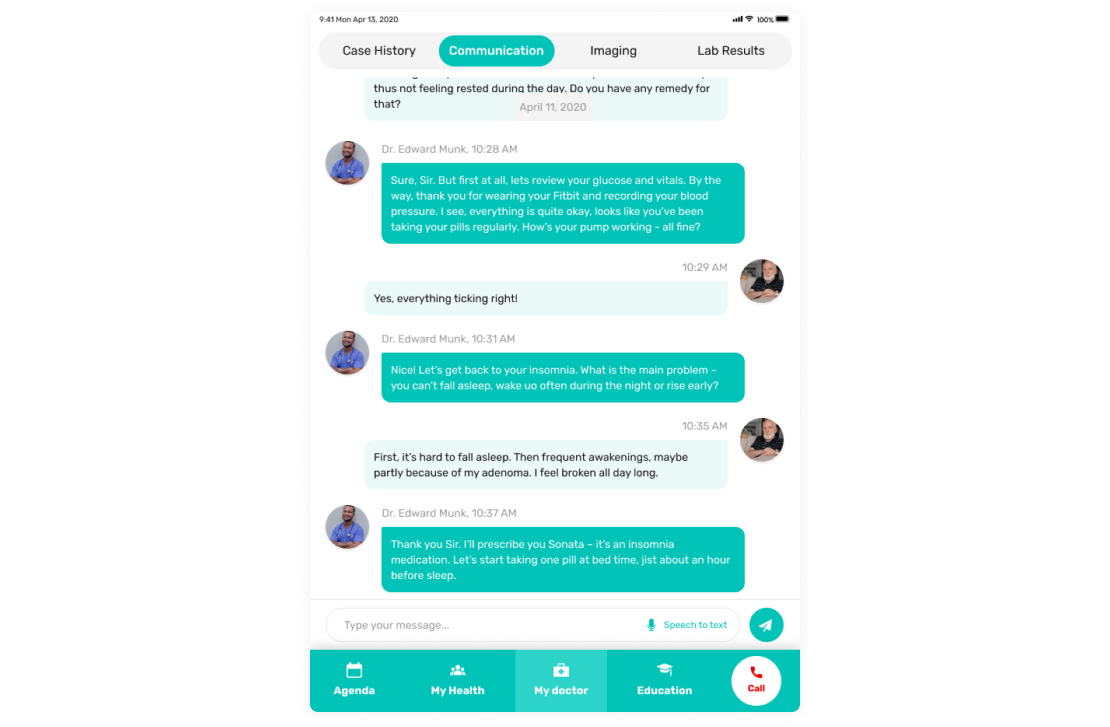
Patient's Portal. Educational Materials
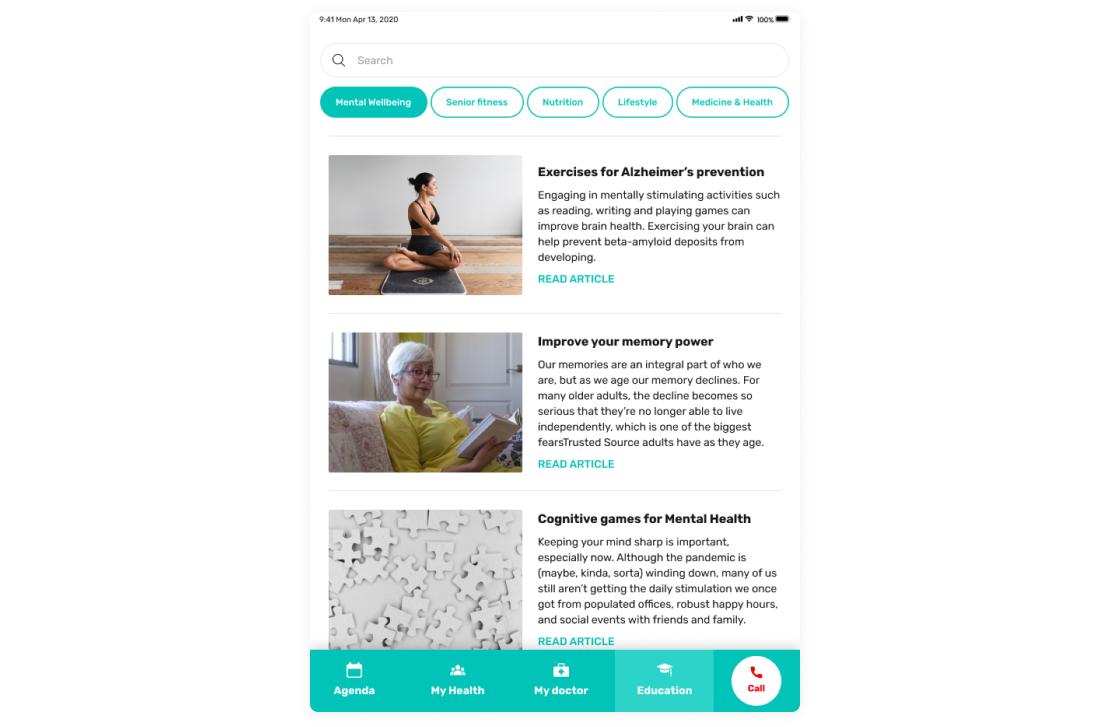
Let's talk about your IT needs
What happens next?
An expert contacts you after having analyzed your requirements;
If needed, we sign an NDA to ensure the highest privacy level;
We submit a comprehensive project proposal with estimates, timelines, CVs, etc.
Customers who trust us


